Students - View a Quiz Submission
Accessing Quiz Submissions:
- Select Course Tools -> Quizzes
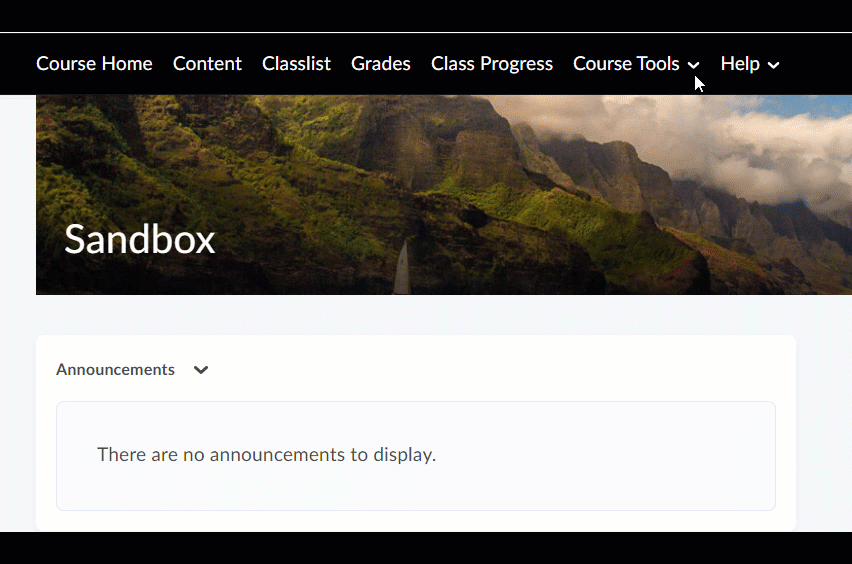
- Identify the Quiz you wish to review.
- Note: Submission views are only available for quizzes that were completed. If you have not attempted a quiz, no submission information will be available.
- Option 1: If available, Select the hyperlink named "On Attempt" in the Evaluation Status column for that quiz.
- Option 2: Select the dropdown menu associated with the quiz and then select the "Submissions" option.
- You may review the submission data for every available attempt by selecting the title.
Last Updated: Jul 11, 2025 11:45 AM