Regrading a Quiz
How to Access the Quiz Grading Menu:
- Select Course Tools -> Quizzes -> [Select the Specific Quiz] -> Grade
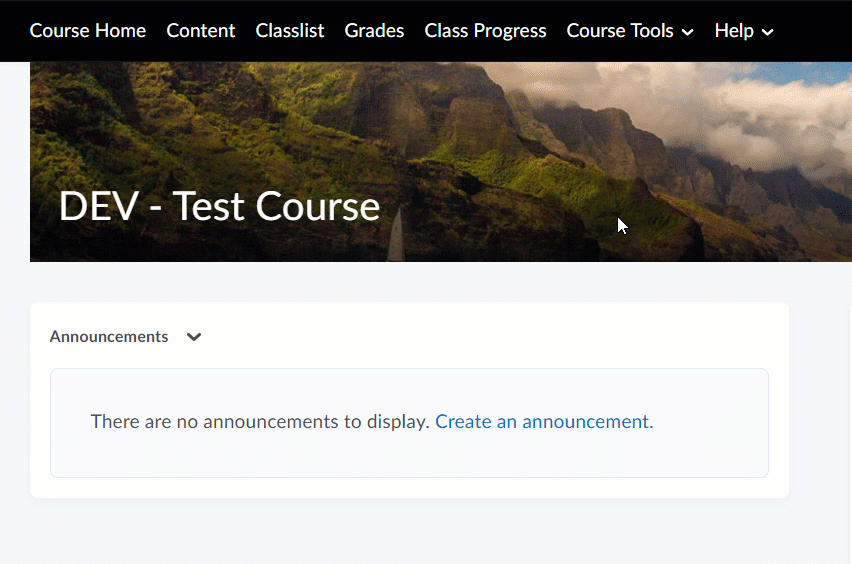
How to Regrade a Specific Quiz Question:
- From the Quiz Grading Menu, Select Questions -> Update All Attempts. This will allow you to select a question and update the correct response for all students who have taken the quiz.
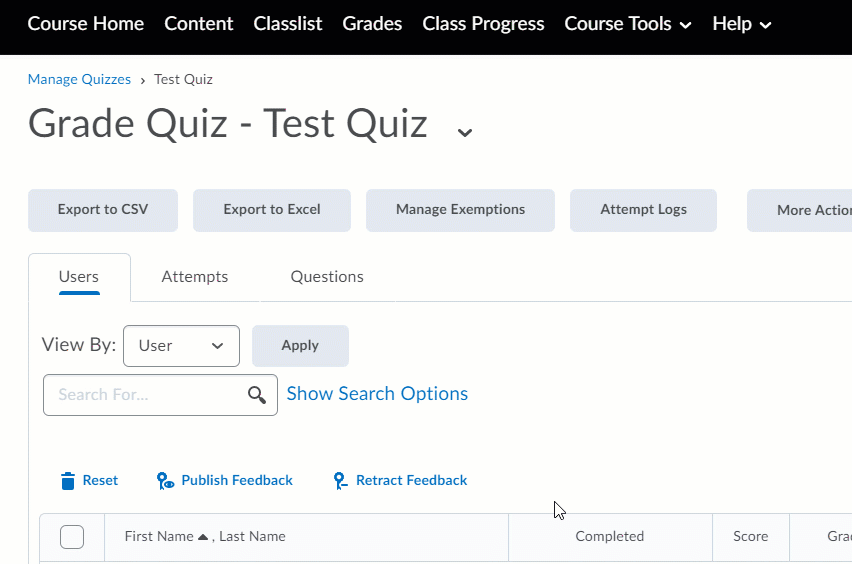
- Next, select the question you'd like to regrade from the list and update the answer.
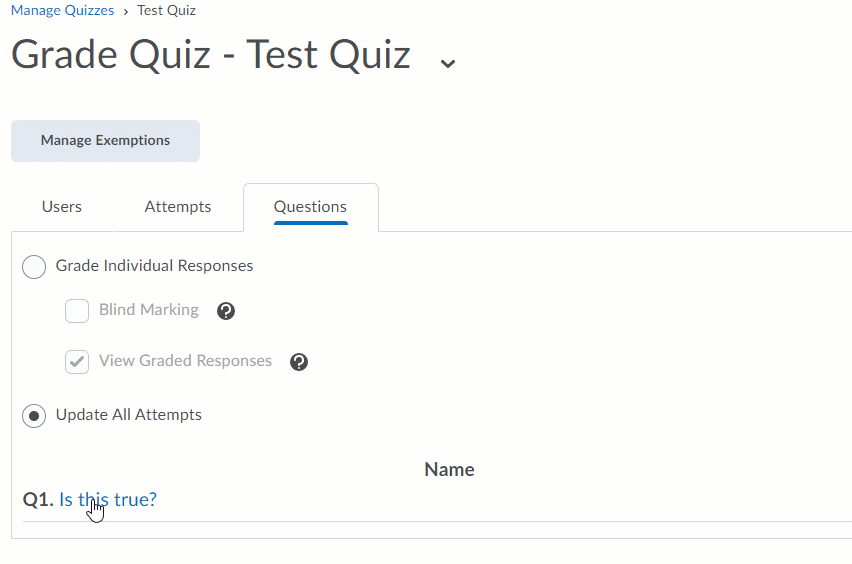
- After saving the result, student scores will be updated accordingly.
Last Updated: Jul 11, 2025 11:45 AM