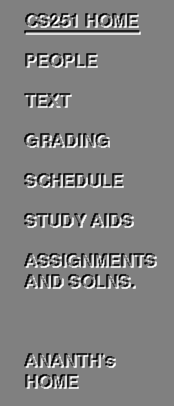
CS251: DATA STRUCTURES
MWF 12:30 PM, BCHM 105
2. Go to the directory where Board.java and BoardSuccessors.java are located.
Copy those files to the Board directory
3. Use the following command to turnin your homework.
section is the pso section. It should be d1, d2, d3, or d4.
Example: If you are in PSO1, you will use
| PSO1 | Thursday 9:30am | d1 |
| PSO2 | Thursday 11:30am | d2 |
| PSO3 | Thursday 1:30pm | d3 |
| PSO4 | Friday 7:30am | d4 |
If you want to make sure that your homework is submitted successfully, you can use the following command. Again, section is d1, d2, d3, or d4.
You can always resubmit your homework before the deadline by following step 2 and 3. Your previously submitted homework will be overwritten by the new one that you resubmit.