CS406 Software Engineering I
Tellabs
Group A
Project
Sherlock: SRS Document, Version 1
Team 1 Team
2
Scott Freeman (Team
1 Leader) Tobey
Pasheilich (Team 2 Leader)
Eric Laabs Benjamin
Foster (Group A Leader)
Eric Bowman Gregory
Ebert
Drew Michaels Douglas
Clark
William Craver Rajiv
Talwar
First Version: September
24, 1998
Last Modified: September
28, 1998
TABLE OF
CONTENTS
Introduction 3
System
Model 4
Functional
Requirements 6
Non-functional
Requirements 11
Glossary 13
SECTION 1: INTRODUCTION
The purpose of this document is to
specify the requirements for the Sherlock system, using data gathered during
video conferencing sessions, meetings, and the requirements document provided
by Tellabs as sources of information.
In an enterprise the size of
Tellabs, tasks as trivial as finding information about a co-worker or reserving
a conference room can become daunting.
The Sherlock system is intended to simplify such tasks. Sherlock will give Tellabs personnel the
ability to quickly and easily locate information and reserve enterprise
resources. This will be accomplished
through a graphical, platform-independent, client/server information system.
SECTION 2: SYSTEM MODEL
Sherlock
will be based on the client/server model.
The client may be any entity with read/search access permissions, or a
administrator with add, delete, and modify access permissions. The server will handle requests and store
and retrieve information via an LDAP interface.
System Model Diagram
(IO=”Input/Output” and DP=”Data Processing”):
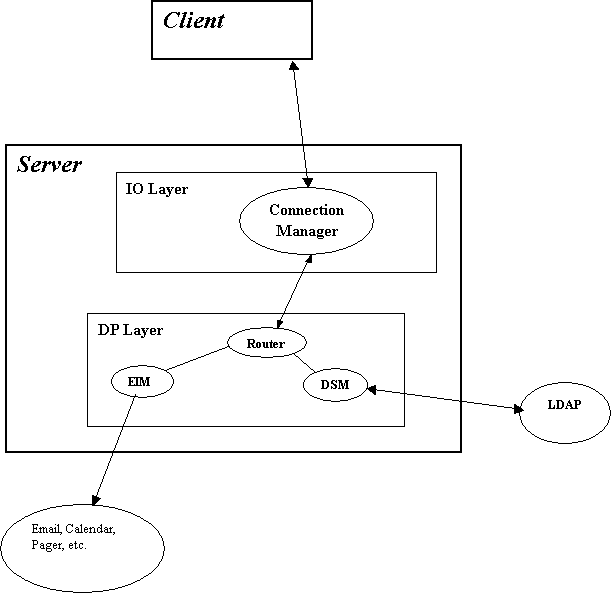
The IO Layer of
the server is responsible for all connection management, and also stores the
state of all current connections. The
DP Layer handles all storage, retrieval, and other processing of data within
the server. This layer also interfaces
with LDAP and other external entities, such as the calendar manager.
Our
system model obviously follows the “thin client” paradigm. The client is to be kept as “dumb” as
possible, for several reasons. First,
this will vastly simplify security management.
We feel that any non-necessary functionality in the client simply
invites hacking. Also, it will
effectively allow anyone with a web browser to have immediate access to
Sherlock.
SECTION 3: FUNCTIONAL REQUIREMENTS
Introduction
We have attempted to capture Sherlock’s functionality and formulate it in terms of use case modeling. Our use case diagram consists of two actors and six use cases. The actors are “Information Browser” and “Administrator,” and the use cases are “Search,” “Navigate,” “Notify,” “Modify Data,” “Modify Access,” and “Modify View.”
Use Case Diagram:
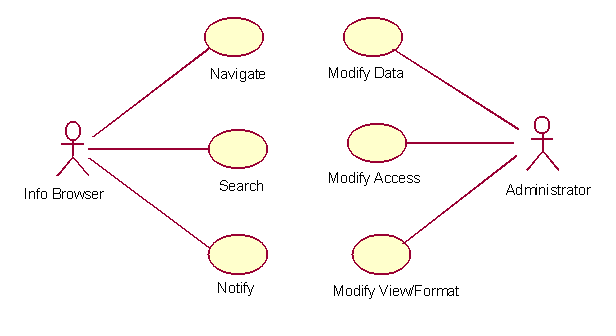
The
Information Browser actor plays the role of any user who is simply searching
for information about some object in the system, such as a person or conference
room. The Administrator actor plays the
role of anyone who modifies personal or otherwise sensitive information,
display format of information, or access permissions to information.
User Use Cases
3.1 Search
The
initial function most users will employ is the search option. This option will allow the user to locate
specific information about various types of objects. Examples include people, printers, offices, conference rooms,
jacks, ports, and computers. After the
user specifies what type of object he is looking for, a set of search criteria
will be presented to him. This set of
criteria will be modifiable by each user according to personal preference. The user will also be able to specify what
information about the matching objects will be displayed in the results. This might be useful if a person is only
interested in a certain piece of information that could easily be viewed from
the results screen, like birth date.
The information he chooses to be displayed on the results page, as well
as his search criteria, will be stored as his preference, and the next time he
searches for an object of this type, his saved settings will be used. After the user determines the criteria by
which to search, he will fill in the form with the information he knows, and
click search. Within ten seconds, the
user will be presented with a screen of results showing all objects that meet
the search criteria. Each object listed
will refer to a page showing relevant information about that object. The map location of the object will link to
the map navigation view where the user will be able to view the physical
location of the object. This leads the
user to the next use case: the
navigation interface to Sherlock.
3.2 Navigate
If
the user elects to enter into the map navigation function of Sherlock directly,
he will initially be asked to choose which of the Tellabs campuses he wants to
view. Mouse-over data should be
supported for the campuses themselves.
When the user selects a campus, he will be presented with all the
buildings at that campus. Once a
building is selected, the user will get to a building/floor view and be able to
choose a floor. Further zooming will be
allowed, and the user will be able to browse the map as desired. All devices in the area will support
mouse-over data, and if the user clicks on an object, the object’s information
screen will appear with detailed information.
This will show the same screen as that which would be shown if the user
had found the object using the search use case. He will be able to choose any devices to appear on the map. This might be useful when looking for
relatively small objects that could be covered by others.
3.3 Notify
The
final functionality available to the user is the ability to send
notifications. This functionality is
fairly simple from the user’s standpoint.
He simply clicks on someone's email address and an email form will
appear for him to write a message.
Users will also be able to directly reserve a conference room. Likewise, clicking on a pager number will
allow the user to send a page. If the
pager being accessed is alpha-numeric, the user should be presented with a form
similar to the email form to type a message to be sent.
Administrative Use Cases
3.4 Modify Data
The Modify Data use case is the
simplest, being integrated directly into the data display. As Sherlock interacts with a user browsing
through the database, it will give him the option to change any piece of data
it determines he has permission to modify.
In the most common case, this will be for a regular employee to modify
his own personal data, such as contact information. Access permissions, as administrated in the Security use case,
can be set to prohibit any data modification, as with a kiosk user, all the way
to a master login which would allow modify access to any piece of data in the
system. Information updates are done
through the same general interface as the browser, but the option to modify
something is presented alongside the data if the user is allowed to do so. Any person choosing to modify data will be
changing roles from information viewer to administrator when doing so.
3.5 Modify View/Format
An important feature of Sherlock is
the ability to customize it's look and feel.
There are two issues at hand:
the layout and organization of the GUI components and data display, and
the settings of personal preferences for each user. Sherlock will give administrators the ability to customize screen
layouts for every screen it presents, with the option of uniquely specifying
the layout for each user community. A
user community is a template defined within Sherlock that holds screen layouts,
default preferences, and restrictions on all users belonging to that group. Screen layouts include search forms and
search results screens, which are dynamically generated, though the general
look and feel can be customized. Screen
layouts also include the data display screens for an object and an object
class, such as the layout of a person's page, a printer information screen, a
building/facility summary, and the home page for a department. These layouts
will be easy to modify, with an intuitive interface that uses the names of
object fields to represent their positions on a page. Sherlock preferences
allow each user to tailor the Sherlock interface to his or her needs. Depending on the preference restrictions for
a user's group, a user could elect to hide certain information fields from
view, default search criteria and result set for each object, and which devices should be labeled on maps.
3.6 Modify Security
The Security use case will be used
by Sherlock administrators only.
Sherlock will allow administrators to define and manage the user groups
of the system. They will be able to
change the default preferences for new users in a user group, and enforce
restrictions on what preferences a user in a group will be allowed to
modify. For example, if a user group is
defined for all employees of the HR department, Sherlock could prevent them
from electing to have their e-mail address hidden from view in normal data
display. For each user group, it is
possible to customize what types of data they may see at all, and what data
they are allowed to change. For
example, a kiosk user will have a very restricted range of data he can see, and
will not be able to modify anything.
Administrators can add, delete, and modify accounts. Because most of the properties of a user are
defined by his user group, there will be very little additional data here. Modifications of this type include changing
passwords, giving privileges, and setting restrictions. At the lowest level,
Sherlock administrators will be able to customize the security level structure
itself. Sherlock will provide a security
level system that is flexible and intuitive, giving Tellabs the ability to
specify permissions for as many user groups as are needed to fully implement
the system.
SECTION 4:
NON-FUNCTIONAL REQUIREMENTS
Due
to the need for remote administration and security, the server will run in a
Solaris or Linux environment. The
client will be an SSL-capable web browser, and may be Java-enabled.
The server will be customizable,
distributable, and scalable. It must be
customizable to handle the changing information needs and uses that the
customer might have for Sherlock. If
the database is distributed on multiple servers, then Sherlock must provide a
means of keeping the multiple databases in sync. The server must also be
scalable to handle an increased load as the customer grows.
The
choice of implementation language for the server will be limited to those which
have wide commercial support and do not have a negative effect on the
performance of the system-- probably C or C++.
The source code for the project will be delivered to Tellabs at the
conclusion of the project and this source code must be modifiable.
Sherlock
will be able to handle multiple, simultaneous client queries. These queries will be processed in under ten
(10) seconds, given a moderate server and network load. Sherlock will also be able to update
quickly, under a moderate load, from its parent LDAP server, allowing scheduled
update events between the two.
For
the directory service, open protocols will be used for client/server communication. The directory solution will be robust and
secure, and will support replication and distribution. Tools will be provided
for data management.
Sherlock will support a standalone,
or connectionless, mode of operation.
This will be provided via a CD-ROM distribution. The CD-ROM will include most of the features
and functionality available through a network connection, which means that the
Sherlock server and its data components will not exceed 650 MB.
SECTION 5: GLOSSARY
CD-ROM Compact
Disk-Read Only Memory
DSM Data
Store Module
EIM External
Interface Module
LDAP Lightweight
Directory Access Protocol